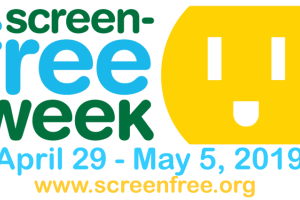Over the last month, we have seen a huge change in the typical workspace for our patients (and ourselves)! Many patients have been working from their homes, and our younger patients have shifted from classroom work to distance learning online. Every day I get a text, call, email or Facebook message asking about help with their digital lifestyles. As we settle into this current situation, I’ve been preparing my answers for patients, friends and family members who are noticing eye strain, fatigue, dry eye, headaches, and overall discomfort with their extended screen time.
Take frequent breaks
I always remind patients and friends that we weren’t designed to sit and stare for extended periods of time. I refer back to the 20/20/20 rule- every 20 minutes of near or computer work, take 20 seconds and look 20 feet away. I go a step further and have my patients set up a calendar reminder to help them remember to take a break. If you are like me and use a GPS watch, it often gives a helpful hint and tells you to MOVE when you have been too sedentary- this counts too! Get up, get a drink of water, take a walk or stretch- give your visual system and body a screen break.
Ergonomics is key
Making sure our home workspace is set up properly is extremely important. Your monitor should be directly in front of you, at an arms-length away. The top of the screen should be at or slightly below eye level. Make sure your chair provides proper support, and that your feet rest flat on the floor or on a footrest. Keep your shoulders relaxed with your arms resting on armrests. Keep your keyboard and mouse close to you to minimize reaching. While typing, keep your wrists straight and your upper arms close to your body. Standing desks are also a great option. If you spend a significant portion of your day on the phone, try using speakerphone or a headset to avoid cradling the phone in your neck.
Remember to blink (and breathe!)
I often get a laugh when I tell patients that I want them to remember to blink while they are on their computer- isn’t blinking a reflex? Well, yes, it is - but our blink rate is often 30-50% less while using digital devices[1]. And many of those are incomplete blinks- the tear film is not spread across the entire ocular surface. This leads to complaints of blurred vision, dryness, burning, fluctuating vision and fatigue. My patients know I’ll tell them- blink and breathe! Don’t hold your breath while working, and focus on full, complete blinks as often as possible.
Don’t forget the little eyes!
Our pediatric population has been challenged recently with remote, digital learning. Children as young as preschoolers are spending their school days on tablets and computers for work, instruction and meeting time. These patients should also be taking frequent breaks – take a walk outside or even build in some play time for the younger students. Remind your patients the importance of outside time for eye health and development- building walks and bike rides in helps on many levels!
Rx for success.
Patients are often under the misconception that one pair of glasses should be enough for everything- work, sports and day to day use. We must make sure to prescribe the correct solution for each situation. Patients’ working on multiple monitors (I work with a lot of financial sector patients who can have 6-8 screens!) are not always a great candidate for progressive lenses – they often benefit from a pair of single vision intermediate glasses, or an office lens. Patients complaining about dryness in contact lenses would benefit from an upgrade in technology- lenses that help retain moisture and are designed for computer use are a great solution. Patients often need a separate solution for work- don’t be afraid to add that to your treatment plan. How many of us wear our sneakers or slippers to our office (other than our current situation!) When I ask a patient how many monitors they use, what distance they are at and the layout of their workspace, I am already crafting the perfect work solution for them. Developing a customized work solution for a patient shows that you understand their needs and provide excellent care and allow the patient to be more comfortable and productive at work.
Utilize the latest in contact lens technology.
Biofinity Energys® is a contact lens made for today’s digital user. The DigitalBoost™ technology an innovative single vision aspheric lens design that delivers a +0.3D digital boost, which helps reduce eye tiredness associated with digital device use. Reduced blink rates on screens can often mean dry eyes- but the Aquaform® Technology in Biofinity Energys® helps patients feel less dry by attracting and binding water throughout the lens material to retain moisture. The increased breathability and high oxygen permeability help keep patients’ eyes healthy through long workdays. With a power range of +8.00D to 12.00D, a large number of patients are able to take advantage of the benefits of this monthly lens. Patients with eye fatigue from digital use have a great contact lens option with Biofinity Energys®. DigitalBoost™ technology combined with Aquaform® Technology helps with eye tiredness and dryness, two key symptoms commonly associated with digital device use. In order to help with your patient conversations, CooperVision® has provided educational materials for patients that you can download here https://coopervision.com/practitioner/build-your-practice/marketing-support/marketing-materials/biofinity-energys-campaign
Many of us are adapting to our new workspace in this unique time period. Our patients look to us as their trusted providers in eye care to help solve the complaints and challenges that may come from our increased digital device use. Having options and solutions improves patient satisfaction, shows that you are up to date with technology, and allows patients to have a customized plan available for them.

Jennifer Stewart, OD is a partner at Norwalk Eye Care and a 2018 Coopervision Best Practices Award Winner based in Norwalk, Conn. She is also the Chief Vision Officer at Performance 20/20, a sports and performance vision training facility in Stamford, Conn. She can be contacted at jen.stewart@perform2020.com
To learn more about Biofinity Energys® please visit https://coopervision.com/practitioner/our-products/biofinity-family/biofinity-energys or speak with your CooperVision® sales representative.
For more information on the technologies that power Biofinity Energys and patient satisfaction results, please read this article.
[1] Patel S, Henderson R, Bradley L et al. “Effect of visual display unit use on blink rate and tear stability.” Optom Vis Sci 1991; 68: 888–892.