As an Eye Care Provider (ECP), it is crucial to build the trust and respect of your community if you want your practice to be successful. One of the most effective ways to do that is to build an online presence and market yourself in a way that lets patients know you who you are, what you have to offer and what makes your practice unique. Eye care is a competitive market. Patients often have multiple options in any given area and may have a hard time deciding which doctor to go to when they are experiencing symptoms, or need their glasses and contact lenses updated.
A sound digital marketing strategy can go a long way toward raising awareness of your practice and the services you offer within your community. To get an in-depth insight into just how beneficial marketing can be for a practice, we spoke with Bruce Lucas, OD of Personal Care Optometry in Woodland Hills, CA.
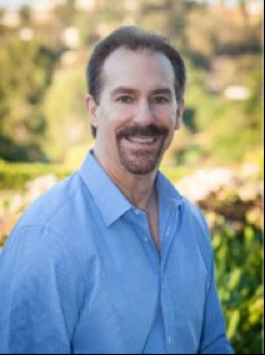
Dr. Lucas has tried several approaches to marketing over the years with mixed results. He tried traditional advertising techniques such as Money Mailer, magazine ads, and more. But often, those approaches did not give him the return on investment (ROI) he desired. He has also tried Yelp advertising - even signing up for an extended contract with video implementation - but was still not satisfied with the results.
According to Dr. Lucas, trying out his options with Google was hands down the game-changer in his marketing strategy.
About three years ago, Dr. Lucas started a Google ads campaign after hearing about it from his daughter’s fiancé, who works for the corporate side of Apple. According to Dr. Lucas, that turned out to be golden advice, resulting in greater success and increased revenue for his practice.
Dr. Lucas’s future son-in-law is well versed in online marketing and put together a detailed proposal and plan. “He has been able to get my placement so high on Google searches that a day doesn’t go by that I don’t have a new patient - or several - that came to us through Google search,” says Dr. Lucas.
Dr. Lucas has worked very hard to build his brand and provides excellent service which is evident through the 99 reviews logged to date for the practice, every one of which is 5 stars. The numbers don’t lie! Dr. Lucas says that his monthly investment on Google ads
“The most common response is that they found us on Google and that our reviews were so great that they knew my office was the place for them.”
has been well worth the spend.
Dr. Lucas is happy to offer advice to doctors who are looking to implement a long-term marketing plan for their own practices. He suggests that doctors should invest in a company or expert that is well-versed in digital marketing. He says that the key is how your practice will be placed on search engines when potential patients are searching for a doctor in your area. The most important step you can take to build an online presence that works is creating a great website with the right text (especially on the homepage). Optimize for SEO and identify keywords that will help patients end up on your website.
Dr. Lucas greets every new patient in the exam room by asking them if they were referred to the practice. This approach sets the tone that Personal Care Optometry is a high referral practice, which is the truth.
Dr. Lucas’s greatest resource in developing a marketing strategy has been his future son-in-law. He knows where his expertise is and where it isn’t. “I rely on a hotshot internet marketing guy (my future son-in-law) to guide me and take the reins to keep new patients coming,” says Dr. Lucas.
He also credits the company he used to design his current website: DOCTOR multimedia. Their content, pictures, and videos helped to further enhance his website’s Google placement. He highly recommends that practitioners put digital marketing strategy in the hands of a professional unless they have time to learn the ins and outs of the field themselves.
Outsourcing his marketing allows Dr. Lucas to focus on what he is an expert at and passionate about: providing quality health care for his patients.








