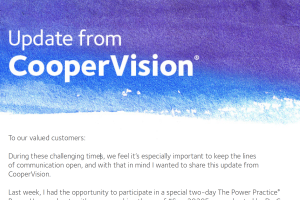by Jennifer Stewart, OD

As I am writing this, I have just finished a virtual study group meeting, a Zoom call prior to that, and am setting up for another Zoom call shortly. Suffice to say, this is a much different daily schedule than I have had for the past 13 years as an optometrist! While many of us are not seeing patients in our office, we certainly can fill our days with webinars, study groups, online continuing education and other virtual networking opportunities.
I have had the opportunity to host and attend several virtual meetings and study groups over the past month and have developed some great ways to ensure my meetings are interesting, successful and engaging (I hope!)
Attendee Tips
Environment is Key
If you can, try and find a quiet area in your house that you can designate a “workspace.” While many of us are also homeschooling our children or caring for extended family, this can be challenging. However, giving yourself the best opportunity for a quiet place conducive to listening and learning goes a long way in these meetings.
Ask For Help
New to Zoom? Having trouble with mute, or unsure how to start your video? Every attendee has been new to online meetings and calls at one time. We start our meetings with a quick overview of Zoom- how to turn your camera on, how to use mute, how to change your name so it is visible, how to use the chat feature, and show everyone how to ask questions (openly or privately!) so that everyone can contribute and have a great experience.
Mute
If you are hosting a meeting, having everyone mute themselves to start (after introductions are made) is important. There is nothing more distracting in a call or webinar than barking dogs, television, conversations, and background noise. This also cuts down on people talking over each other and keeps the conversation flowing. As a moderator, I watch when someone unmutes themselves, and give them a callout as I know they have something to share. This keeps everyone engaged and keeps one person from dominating the conversation as well.
Come Prepared
If you are attending a virtual meeting, study group or webinar- come prepared with questions or comments. Read relevant articles or information before attending, if possible. As a moderator, I enjoy having questions from attendees- this really can open-up conversation in a group and personalize the discussion.
Everything in Moderation
Not a day (or hour) goes by without an email about a webinar, podcast, seminar, presentation or online group meeting from an organization, company or group. It can be tempting to sign up for every single meeting we see, but we can quickly be overwhelmed. Pick topics you are interested in and that are relevant, and pace yourself. I created a folder in my email where I can put all the invitations, and then schedule my week depending on what is available and interesting. Many of these are also recorded, so we can tune in later. One of the doctors on my last call shared with the group that he listens to webinars and podcasts while on the treadmill- a win-win! He can focus and listen, and he is getting his exercise in. It is tempting to sign up for every meeting and webinar that comes through our mailboxes, but information overload and burnout can be an issue.
Take Breaks
We are well versed in the 20/20/20 rule for our patients (every 20 minutes of computer or near work, take twenty seconds and look twenty feet away) – but are we also observing it? It’s easy to sit and stare at a computer all day with minimal breaks, but as we know, it’s not always healthy. As I type this, my watch just reminded me to “move”- so we all need a reminder to get up, power down, and take a pause.
Host Tips
Set Ground Rules
I start all my meetings with introductions and ground rules. For my more recent online meetings, we have been discussing everything related to COVID-19 in our practices. One ground rule for my discussions is that we will not be making judgements about how practices are handling things; we are all acting with the best interests of our practices, families, staff and patients at heart. We keep the discussion positive- it is quite easy to commiserate and complain and have a great discussion go down a bad path quickly. Part of my job as moderator is to sense if a conversation is taking a turn that is inappropriate and quickly derail this. There is nothing beneficial that comes from a negative conversation. Another rule- no politics! Many of our topics can easily lead to a political debate or discussion but that needs to be done in appropriate outlets.
Moderators Have a Great Responsibility
I take my role as moderator very seriously. I prepare before all my meetings with lists of questions in case conversation slows and I try to be as prepared as possible to answer and direct questions as appropriate. I look at my attendee list ahead of time to try and figure out how the conversation will go (if you know your attendees!) and what questions or concerns each attendee may have. If I have attendees that I know are not as vocal, I will make sure to include questions or comments directed at them to try and engage them. If I have an attendee that can overtake a conversation, I will come up with ways ahead of time to try and keep them on task and not dominate the discussion. I pay close attention to the chat box and am sure to share any information shared there with the group. I keep an eye on the clock and am respectful of the time my attendees are giving. If possible, I will send a follow-up email with a list of topics, websites and other information we may have discussed.
As I set up for another Zoom meeting, I am settling into my quiet, home office space. I’ve taken a break as directed by my watch, and I have filed my invitations for webinars and virtual education in a folder to be scheduled later. I look forward to Zoom calls to “see” my colleagues and interact, and hope that with a few tips and reminders, your calls will be as enjoyable and productive as possible.
Jennifer Stewart, OD is a partner at Norwalk Eye Care, a 2018 CooperVision Best Practices Award Winner. She is also the Chief Vision Officer at Performance 20/20, a sports and performance vision training facility in Stamford, Conn. She can be contacted at jen.stewart@perform2020.com.