Social media has become an integral part of our daily lives. Beyond connecting with family and friends, it is also an effective platform for connecting with and educating patients.
2023 Best Practices Honoree Dr. Jennifer Lyerly of TrueVision EyeCare in Morrisville, N.C. shares how she leverages social media as a patient education tool and how it has helped enhance the quality of care she provides her patients.

Why is patient education such an important area of focus for you?
Dr. Lyerly: I consider myself to be just as much of a teacher as I do a doctor. As an eye care practitioner, I believe it’s my duty to extend my responsibilities beyond comprehensive eye care and into patient education, because everyone deserves to know as much as they can about their vision and overall well-being. With every patient who walks through my doors, it is my goal to educate them as best I can about their eye health so that they can feel empowered to make fully informed decisions for their own care.
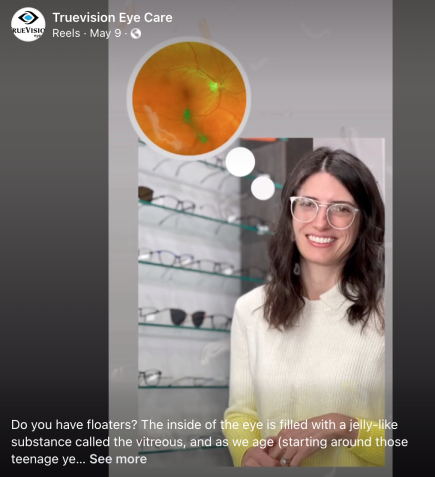
What inspired you to use social media as a patient education tool?
Dr. Lyerly: We leverage social media to start engaging and educating our patients before they even have a chance to step through our doors. When they see our social media content before visiting the practice, we’re creating a level of awareness for them so that they’re more likely to come in with questions and an open mind. I’ve also found that direct messages have become an unexpected patient communication platform. I’ve had patients send me messages, photos, or questions regarding their eye health and it’s nice to be able to message back in real time.
What is the best way to educate patients about eye care through social media?
Dr. Lyerly: As social media continues to evolve, so does our social strategy. We used to utilize a lot of infographics to educate, but have since shifted to video content, as that tends to get the most viewership. We post two or three times per week on average, and at least one features video content to educate on a topic such as dry eye, blue light filtering, or myopia management, to name a few. I typically determine what to discuss based on what I’m hearing from our patients. If I get a lot of questions about a certain topic, I’ll develop a post about that.
Have you found that one social media platform is more effective than others?
Dr. Lyerly: For us, Facebook is by far the most effective platform. Their algorithms of targeting specific audiences and demographics are unparalleled, in my opinion. Though the demographics on Facebook skew a bit older than Instagram or TikTok, for example, I’ve found that you can still cover topics ranging from myopia management and pediatric eye care to macular degeneration, presbyopia, and anything in-between. Most of our patients on Facebook have children or grandparents who can benefit from all the services, so nothing is off limits.
How do you find time to manage your social media presence?
Dr. Lyerly: I manage our social media platforms myself, which admittedly can be a struggle sometimes because I have to balance that with seeing patients and doing “doctor” work. I encourage my staff to get involved and share ideas, photos, or videos that would make effective social content, so although I’m the one doing the posting, I’d say it ultimately is a group effort.
What would you recommend to other practitioners who would like to enhance their social media efforts?
Dr. Lyerly: Focus on telling your story. That means being willing to get in front of the camera, sharing your pictures and your videos because stock images are generic and lack personability. Experiment with content to find what works best for you and your practice to truly connect with your patients.







